A markdown-capable flash cards project using React, Zustand and Firebase
30 Mar, 2024
Flashcards are the fast and best way to absorb knowledge. Whether you are memorizing vocabulary, physical or Java interview questions, flashcards are always the best fit.
For our project, we have two main goals: one is a simple and fun UI, another is markdown showing capability.
Pages and Data Structure
There are three main pages in this web application.
- The introduction page. This is the entrance of the application. We can add or remove list from our database. It also contains all the list names of cards we have.
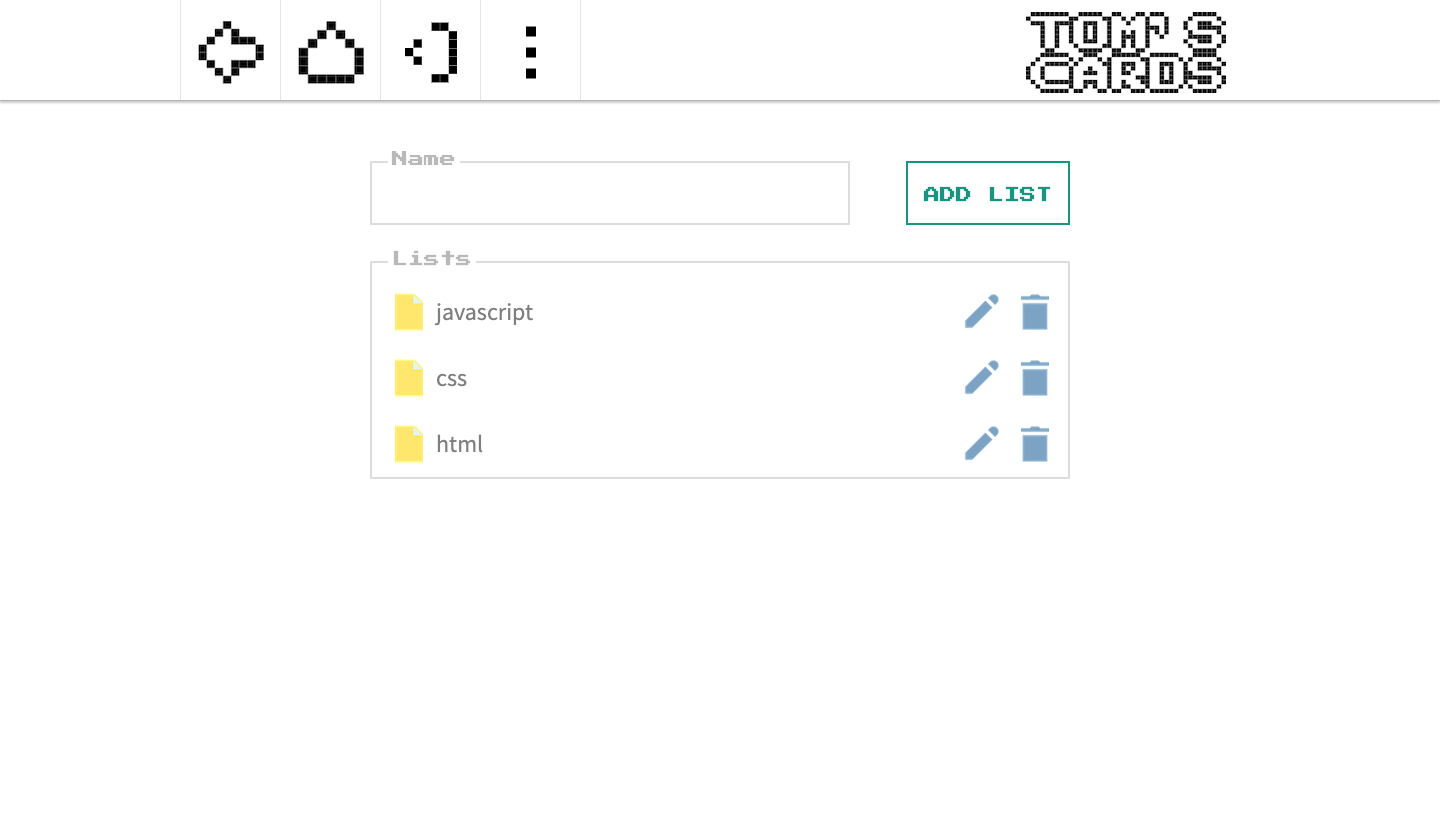
- The memorizing page. This is the page for memorizing the cards. If you already know the answer, click the easy button. Otherwise click the right arrow. The card will show up again later. If you want to change the status of the previous cards, click the left arrow. The show/hide button is used to switch between the front and back side of the card.
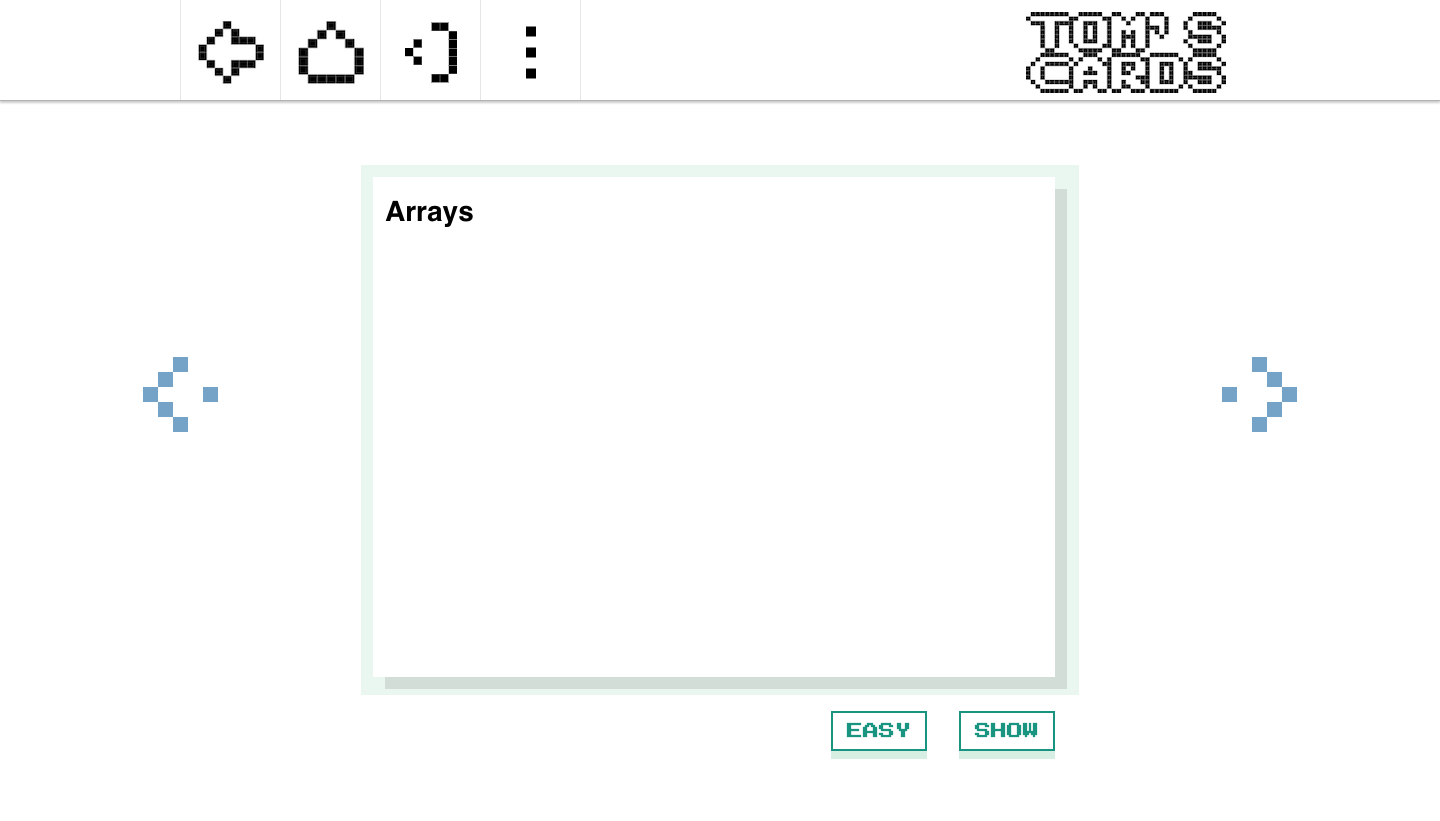
// state of this page
memName: "", // the name of the card
memId: null, // the id of the card
memIndex: null, // the index of the card in activeList
flashBack: null, // the cache of the previous card
activeList: [], // the list of cards for this round
backUpList: [], // the list of cards for next round
again: true, // whether we want to see this card again
hide: true, // front side or back side
traceBack: false, // if we are checking the previous card
done: false, // when we reach the last card
- The update page. This is the page when we want to add/delete or update the card.
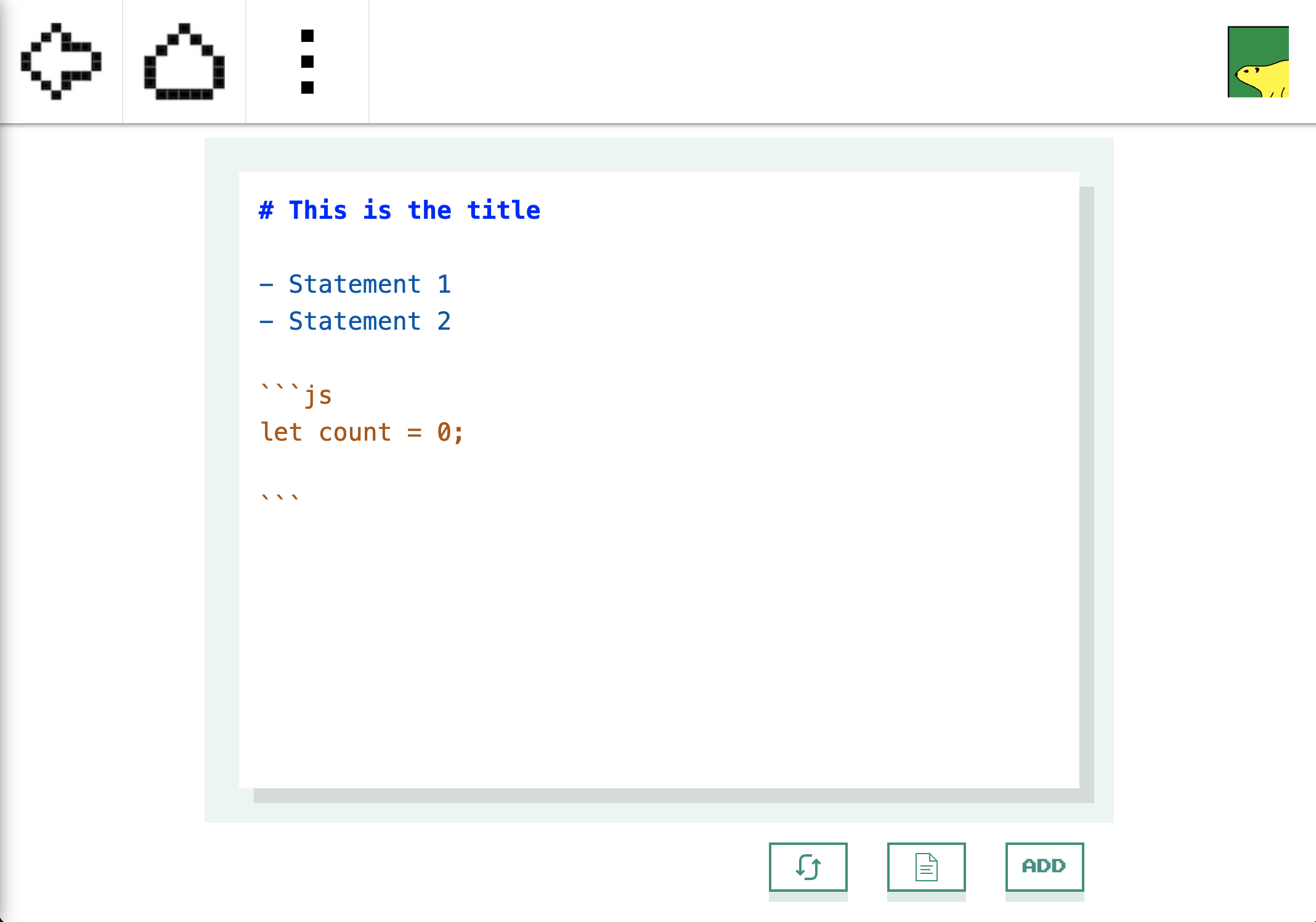
// state of this page
orderForm: { // The card information
front: { // front side information
value: myPlaceHolderF,
valid: true,
},
back: { // back side information
value: myPlaceHolderB,
valid: true,
},
},
formIsValid: true, // whether the form is valid or not
preview: false, // showing the rendered markdown text
addNew: true, // adder status or update status
Data in Zustand and Firebase
Only a few global states stored in Zustand, other data is cached by swr.
- Data in Zustand
// list of cards
listNames: [],
// Cache of all lists, has the structure like {name1:{id1:card1, id2:card2}, name2:{id3:card3, id4:card4}...}
cardsCache: {},
// Sorted Ids for one active list of cards
sortedIds: [],
// Name of the current list
activeListName: "",
// id of card being operated
activeId: null,
// true: single column, false: double columns
modeS: true,
// Auth state
isAuth: boolean;
// true: single column, false: double columns
modeS: boolean;
// true: single column, false: double columns
modeE: boolean;
// drawer control for card update page
drawerVisible: boolean;
// true: local storage, false: on cloud
useLocalDB: boolean;
- Data in firebase
Google’s Firebase) is a convenient online database with authority management. Cloud Storage from Firebase lets you upload and share user generated content.
The rule for the database accessibility is:
{
"rules": {
"userData": {
"$uid": {
".read": "$uid === auth.uid",
".write": "$uid === auth.uid"
}
}
}
}
The user can only write and read the content in their own folder. The data stored under user’s folder is structured as below:
// names of all lists
lists: {name1:timestamp1, name2:timestamp2, ...}
// the list has the structure like
collections: {name1:{id1:card1, id2:card2, ...}}
The Algorithm for Memorizing
We do not have any memory curve in this application. The logic is: first, go through all the cards once, and store the cards you want to memorize again in random order. Second, go through the cards you stored in the previous step and store the cards you are still unclear, and so on so forth.